Step One:
Go on orkut site home page www.orkut.com/ and click on join now
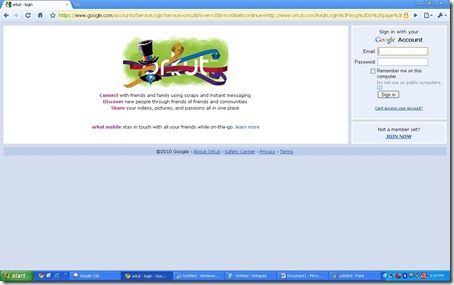
Step two:
If you already have a Google account, you can use your username and password to access the Orkut site.
Otherwise, you have to make a email a/c on gmail .com or any other site.
Step Three:
Fill all fallowing Information:
First name:
Last name
Were you born?
Gender
Then click on I accept

Step Four:
Fill all fallowing Information:
Your current email address:
Choose a password
Re-enter password:
Word Verification:
Then click on create my Google account
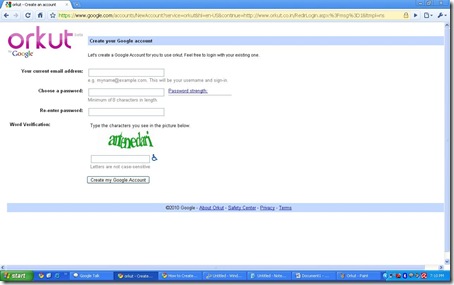
Step Five:
Verification Options
Choose Your Option For Verification
Text Message- Google will send a text message containing a verification code to your mobile phone.
Voice Call-Google will make an automated voice call to your phone with a verification code.
Country- select your country
Mobile phone number- Enter your Mobile number
Then click on send verification code to my mobile phone
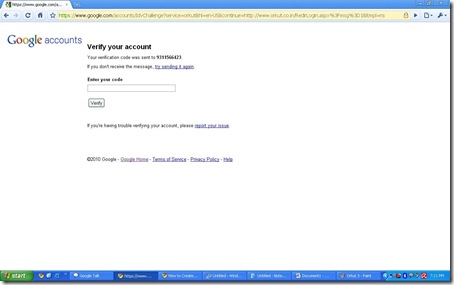
Step Six
Your Orkut Account Is Done

No comments:
Post a Comment